Case Study
Batched.io


The Problem
Many mid-size print shops use a very manual and complex process, which often relies on the knowledge of just a few individuals to keep everything running smoothly. Innovative Labeling Solutions(ILS) and AMEND came to our team with an idea to build a digital system that would allow for real-time schedule planning. The pair wanted to create a high-fidelity prototype to validate their idea at an upcoming trade show in orderto determine the product-market fit and gauge interest before investing significant time and funds in moving it forward.
Design Process
Discovery
We kicked off the project by touring the print shop in order to better understand the process we were going to try and streamline with the prototype. We conducted user interviews with the floor scheduler, press operators, and a sales rep and then took our notes and organized them into a user story-map.
Team & Role
I co-lead this project with another designer. We split facilitation user research, wire-framing with clients, UX/UI design decisions, and HTML & CSS implementation.
User Flows & Wireframing
In order to build the prototype, we identified as the most important screen in the app and mapped out our user flows. The wire-framing process was very collaborative between our team and the client, working side-by-side at a whiteboard which allowed for fast-feedback.
User Interface Design
The objective of the interface was to visualize the schedule of the entire press floor for 23-hours. We wanted a holistic view of the press floor—which machines are scheduled, how long each job is scheduled to run, and if jobs are ahead or behind schedule. Key data-points were called out across the top of the screen for sales and other front office users.
#F4F6F7
#00AAFF
#7FDB00
#37414F
#FF005D
#FFC300
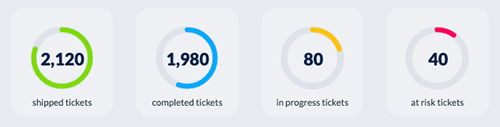
Bright colors helped to not only quickly show the status of a job but was used throughout the app to help draw the users eye to snippets of key information.

The Floor Schedule view gives a snapshot of the day’s schedule across all equipment and jobs. Colors are used to indicate if a job is ahead, behind, or at-risk, and ticket details are revealed on hover.
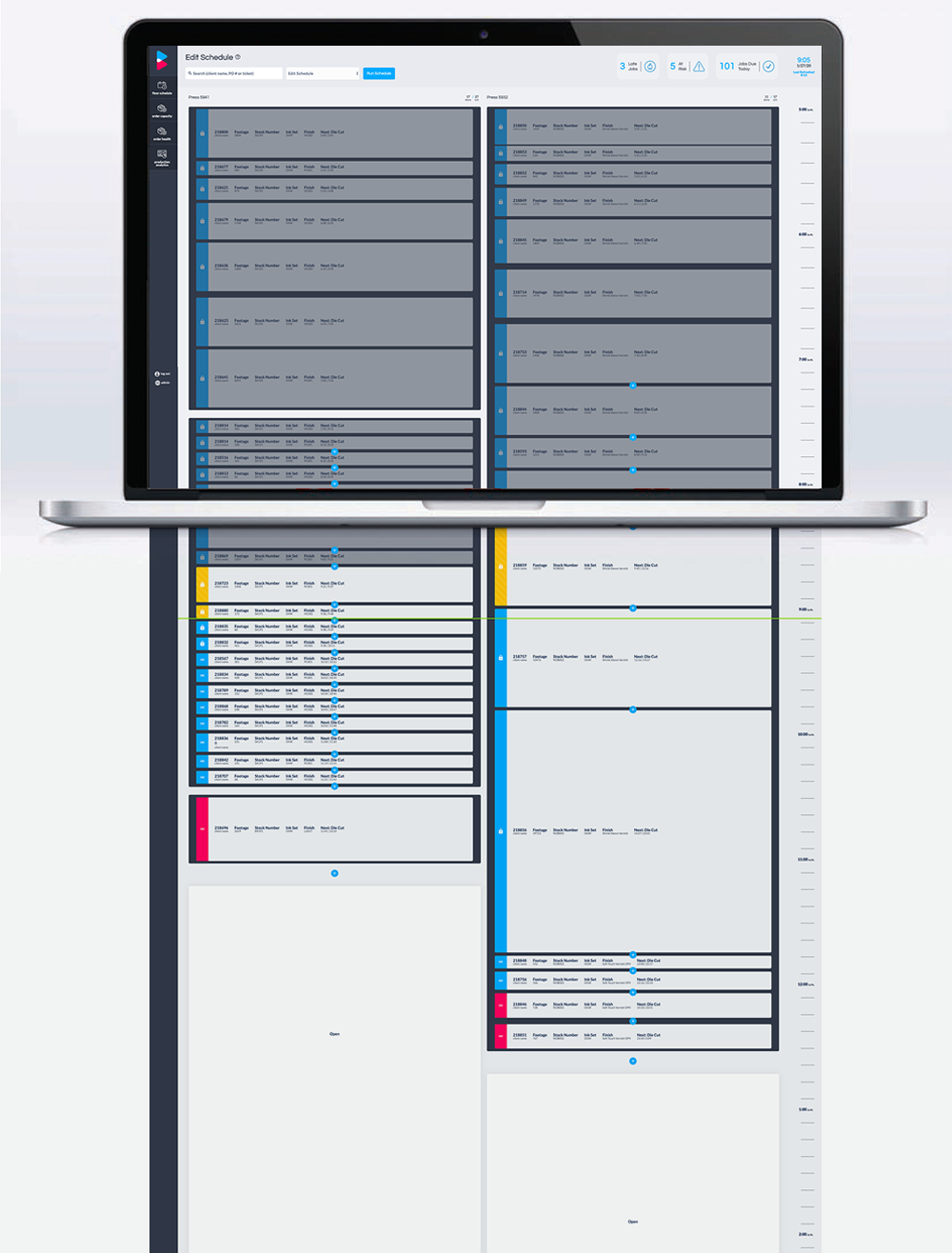
An edit view allows the scheduler to view each machine's schedule in greater detail. When editing, the scheduler is able to drag and drop jobs to alter the order of the schedule and immediately see the downstream affects.
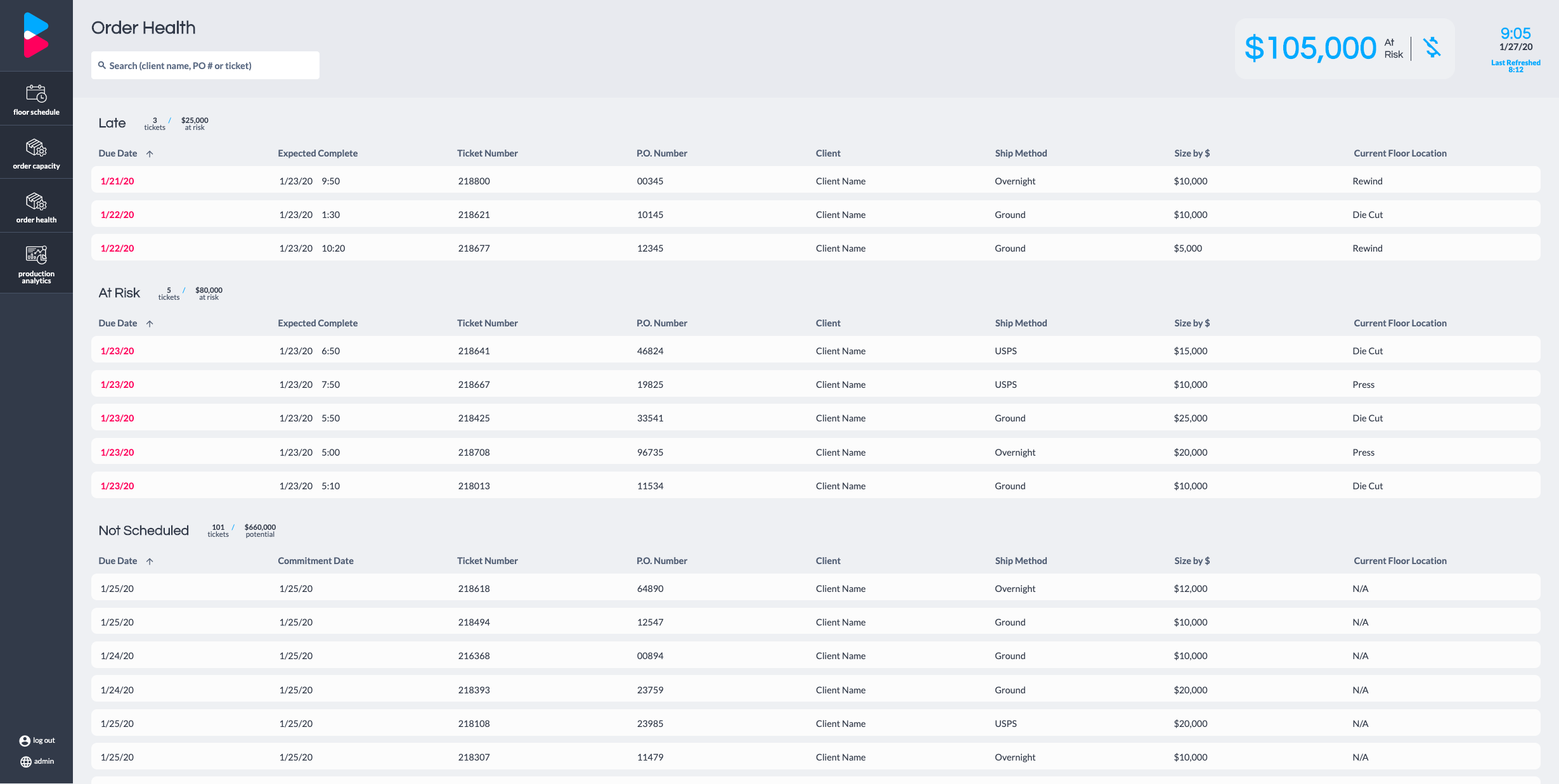
Although a user can see "at risk" jobs indicated on the Floor Schedule page, the Order Health page focuses on projects that are running late or projecting to fall behind schedule. This page is a critical tool for the scheduler and sales team to identify and address "at risk" jobs or communicate to clients when jobs are running late.
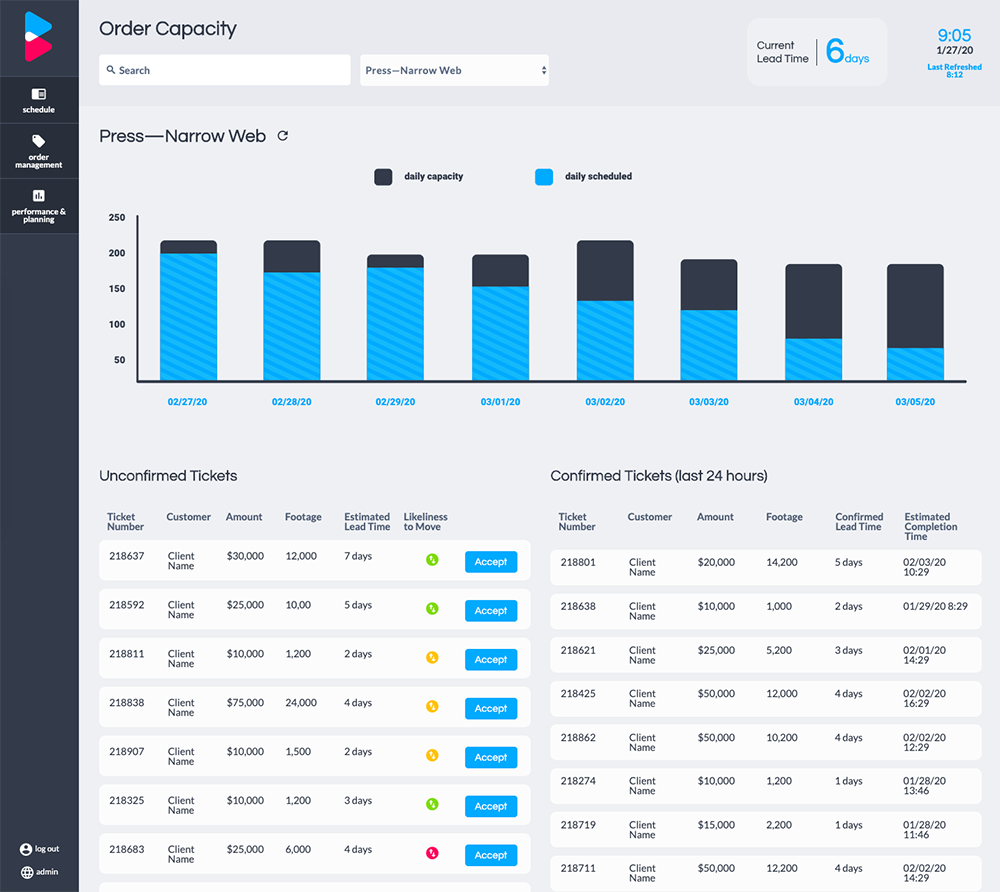
The Order Capacity page allows both the scheduler and the sales team to have more insight into how many projects are actively scheduled for a specific press. It is meant to provide more details on when a project is scheduled to be on press, how long it will take, and how likely it is to be completed on time which, helps improve expectations and communication from start to finish of a job.